AI for LinkedIn Lead Generation: The Complete Guide
LinkedIn + AI = Modern Lead Gen Powerhouse
In the ever-changing B2B sales environment, LinkedIn has become the platform of choice for professionals looking to drive qualified leads and meaningful business relationships. With its strong user base and professional credibility, LinkedIn is the modern-day Rolodex – smarter and more potent.
But as outreach scales, manually finding prospects, crafting personalized messages, and keeping up with follow-up rhythms can be daunting. That's where artificial intelligence (AI) comes in to automate, personalize, and speed up your LinkedIn lead generation.
OneShot.ai is a game-changing portal that optimizes outbound prospecting by incorporating smart automation into LinkedIn, email, and other channels.
Try OneShot.ai now if AI-driven LinkedIn prospecting is what you want.
Why LinkedIn is Gold for B2B Lead Generation
LinkedIn is not just any other social networking platform; it is a real treasure for B2B marketers and sellers. With over 930 million users, including more than 65 million decision-makers, it's the ideal setting to connect with your ideal customer profile (ICP).
Source: LinkedIn Business
Compared with other platforms, LinkedIn has greater conversion rates, owing to its professional attitude and trust-based platform. Whether you're attempting to reach C-level executives or mid-level managers, LinkedIn offers unparalleled access to verified positions, real-time updates, and mutual connections that lay the groundwork for credible outreach.
Source: HubSpot
The Rise of AI in Lead Generation
AI is transforming the way B2B businesses generate leads. From data enrichment to behavioral analysis, there's speed, personalization, and precision to your outreach efforts.
As buyer behavior evolves - favoring personalized, timely, and actionable communication, AI gives sales teams the ability to engage with leads personalized, at scale, with increased relevance and level of detail. In fact, according to the latest research from McKinsey and SalesForce, AI has become a critical component of high-performing sales organizations.
AI use cases in lead generation include:
- Automatically sourcing and enriching lead data
- Personalizing messaging from job functions, company information, or market triggers
- A/B testing outreach to track performance
- Predictive scoring to rank leads with intent
To discover how AI is changing the outbound sales landscape - Book a demo with OneShot.ai

What is OneShot.ai?
OneShot.ai is an AI-driven, full-funnel outbound platform built exclusively for today’s B2B sales teams. It allows users to run hyper-personalized LinkedIn outreach, automate lead research and enrichment, and sequence multi-channel sequences on LinkedIn, email, and phone.
With integrations that tap into popular CRMs and sales engagement software such as HubSpot, Apollo, Outreach, and SalesLoft, OneShot provides the ease of plugging into your existing workflow. Its AI-powered agents – Insights Agent, Personalization Agent, and Scaling Agent – all collaborate to enable you to scale from zero to pipeline quickly, without sacrificing quality. As one mid-market SaaS Sales Director puts it, "Since using OneShot, our reply rates have doubled and pipeline velocity has skyrocketed."
Watch OneShot in action – Get your bespoke AI setup here.
Step-by-Step: How to Use AI for LinkedIn Lead Generation
Step 1: Define Your Ideal Customer Profile (ICP)
Finding your Ideal Customer Profile (ICP) is the foundation of outreach. OneShot uses AI in Insights Agent to search its customers and find firmographic patterns to identify hyper-specific ICPs. When integrated with LinkedIn Sales Navigator, OneShot makes it possible to leverage intelligent filters to quickly identify decision-makers that match your ICPs to perfection.
Identify laser-focused ICPs in seconds with OneShot.ai
Step 2: Prospecting and Lead Sourcing
Harness LinkedIn's advanced search capability and combine it with OneShot's AI enrichment to find useful data points such as new funding, leadership changes, and key pain points. OneShot's Insight Agent goes beyond simple scraping tools - it pulls deeper data - automatically, and pulls rich context to create more relevant, targeted outreach.
Before vs. After OneShot.ai:

Step 3: Crafting Personalised Outreach Messages
With OneShot’s Personalization Agent, you can create messages that genuinely sound one-to-one – citing a lead’s latest LinkedIn updates, industry news, or company milestones. This AI-powered personalization is more than a template, providing relevance at scale without the manual grind.
A/B tests show the impact: OneShot’s AI-powered personalized messages generate 47% more replies and a 32% increase in scheduled meetings. Warm up cold messages – automate with OneShot.ai Personalization Agent.
Step 4: Message Deployment and Follow-Up
OneShot allows you to deliver multi-channel cadences across:
- LinkedIn InMail & DMs
- Email
- Phone
With native integrations with HubSpot, Outreach, and SalesLoft, your outreach is in sync with your CRM. We also have best practices like timing your touchpoints and providing context around what you want recipients to do.
Connect OneShot to your CRM for easy outreach.
Step 5: Test, Optimize, and Scale
OneShot.ai Scaling Agent employs AI analytics to assess the effectiveness of messaging in real time.
It monitors open and reply rates, identifies poor-performing copy, and regularly optimizes your outreach strategy to improve ROI. The AI also refines your Ideal Customer Profile (ICP) as it learns, keeping your pipeline fresh, targeted, and high-converting.
Scale personalized LinkedIn outreach without burning leads – try OneShot.ai Scaling Agent
LinkedIn Etiquette + Automation: Do’s & Don’ts
When utilizing automation, relevance and authenticity are important. Here are some best practices:
✅ DO personalize every message
✅ DO honor LinkedIn's connection limits (approximately 100 per week )
❌ DON'T spam a generic template
❌ DON'T ignore compliance (e.g., GDPR, CAN-SPAM)
Resource: LinkedIn Automation Guidelines
Common Mistakes to Avoid When Using AI for LinkedIn
When you automate blindly, use old or messy data, skip your regular ICP reviews, or run random A/B tests with no control group - all of these individually and as a combination will do serious damage to your outbound efforts. Each of these are costly mistakes that result in wasting time, burning leads, and lost opportunities.
Don't waste time figuring out how to automate your outbound workflow → Let OneShot.ai provide you with data-backed precision for automation.
OneShot.ai vs Other AI LinkedIn Tools: Feature Comparison Table

Are you sick of duct-taping tools together? Remove the friction with OneShot.ai → [link]
Case Studies & Success Stories
A. Case Study: SaaS Startup
A rapidly expanding SaaS company utilized OneShot.ai to turbocharge its outbound efforts – increasing LinkedIn response rates from 8% to 22%and reducing cost per lead by 35%. Within a period of 45 days, the company achieved more than 60 valid meetings, courtesy of hyper-personalized messages and AI-powered lead targeting.
B. Case Study: B2B Agency
A B2B agency used OneShot’s Personalization Agent to schedule three times as many demos with AI-personalized LinkedIn messages. By automating lead research and enrichment, they also cut prospecting time by 70% and freed up their team to close more deals.
Want results like this? Learn how OneShot.ai can accelerate the pipeline faster.
Resources Hub
Free tools and templates available to you:
- LinkedIn messaging frameworks
- LinkedIn Sales Navigator checklist (PDF)
- OneShot.ai outbound workflow templates
Recommended Tools to use:
- LinkedIn
- Sales Navigator
- Hunter.io
- HubSpot CRM
- Calendly
- OneShot.ai
Take your free LinkedIn AI campaigns starter kit → [link

Final Thoughts: The Future of LinkedIn Prospecting with AI
The future of B2B prospecting is in the cooperation of AI and human creativity. In the future, only those who can scale personalization without ever losing authenticity will remain ahead.
With OneShot.ai, you get a mission control center for your entire outbound strategy –fully automated, deeply personalized, and ready to scale.
Future-proof your lead generation? Start with OneShot.ai
FAQ
Q: Is it safe to use AI tools from OneShot.ai on LinkedIn?
Yes, just as long as you follow LinkedIn’s fair use agreements and do not act spammy! OneShot.ai is built with compliance in mind.
Q: How is OneShot.ai different from traditional outreach automation tools?
OneShot.ai has integrated AI-driven personalization, CRM sync, and deep prospect insight all into one tool.
Q: Will AI replace salespeople?
No, AI is here to help— not to replace— salespeople. AI does the heavy lifting for you: supporting your research, personalization, and follow-up... allowing the reps to invest their time in building relationships toward closing deals. Leverage AI + Human for maximum results.
Q: What integrations are available in OneShot.ai?
OneShot.ai integrates with almost every major CRM, including HubSpot, Salesloft, and Outreach. It combines nicely with tools like Apollo and LinkedIn Sales Navigator to help you build an outbound solution. Those integrations streamline every aspect of your sales workflow.
Q: How quickly can I start generating leads after set-up?
You can start seeing results in as little as 24–48 hours following the installation (varies by campaign size and data quality), and OneShot.ai has pre-built workflows and AI agents that reduce ramp-up time significantly. It is meant to set you off on a speedy and scalable path.
Supercharge your LinkedIn lead gen. Try OneShot, ai today.
1. How can I use AI to generate leads from LinkedIn for free?
You can use free AI tools like ChatGPT to craft personalized connection messages, content, and follow-ups. Combine that with manual searches on LinkedIn and basic automation tools like Waalaxy's free tier or Dux-Soup starter plan to begin generating leads without spending.
2. What’s the best way to generate B2B leads on LinkedIn using AI?
The most effective method is to use AI-powered tools like LinkedIn Sales Navigator + automation platforms (e.g., Meet Alfred, Waalaxy, or Dux-Soup) to find your ideal customer profile (ICP), send tailored connection requests, and follow up with AI-personalized messaging at scale.
3. How do I generate leads using LinkedIn Sales Navigator with AI?
Start by using Sales Navigator to filter targeted leads by industry, role, and geography. Then, export that data into an AI-enabled automation tool that can personalize connection messages and manage responses—speeding up prospecting without losing the human touch.
4. What is the best LinkedIn lead generation tool with AI features?
Top AI-enhanced tools for LinkedIn lead gen include:
- Waalaxy – for personalized outreach sequences
- Dux-Soup – for smart visit + connect automation
- Meet Alfred – for multichannel campaigns (LinkedIn + email)
- Phantombuster – for data scraping & automation
Each uses AI to improve engagement, timing, and messaging.
5. What are some LinkedIn hacks for lead generation with AI?
- Use AI to analyze lead behavior and engagement patterns.
- Automate messaging with tools like Waalaxy or Meet Alfred.
- Create LinkedIn posts with ChatGPT that target your niche.
- Use AI-driven sentiment analysis to prioritize leads who respond positively.
6. Can I combine ChatGPT with LinkedIn lead generation tools?
Yes! ChatGPT can help you write hyper-personalized messages, build custom scripts, and even generate content for lead-nurturing. Pair this with automation tools like Dux-Soup or Phantombuster for an AI-driven workflow that balances scale and personalization.




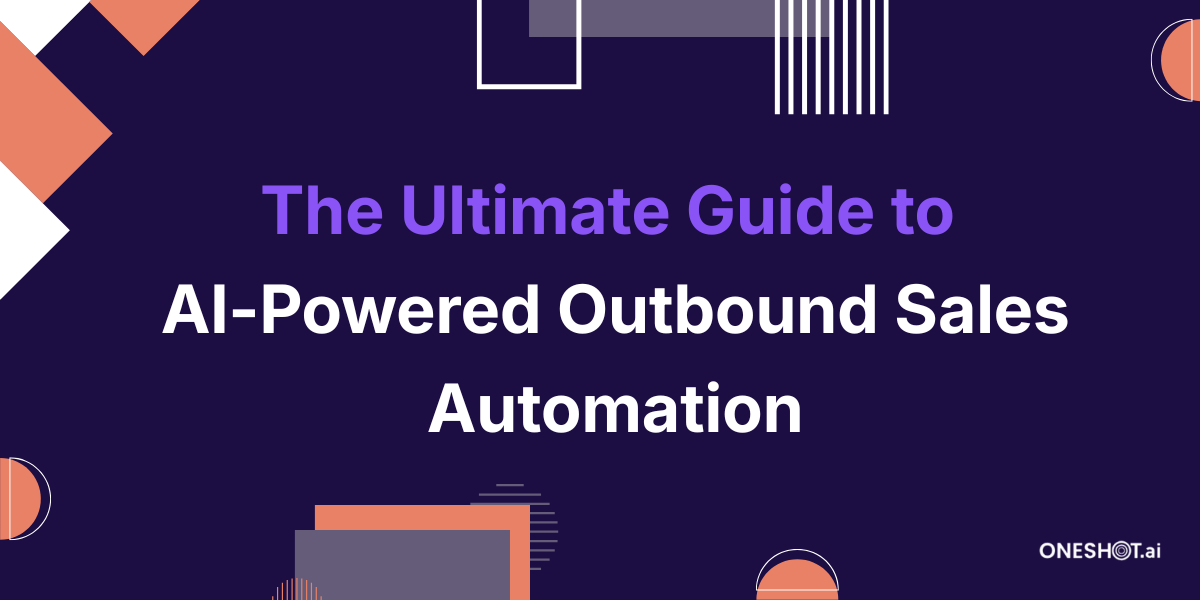

.png)
