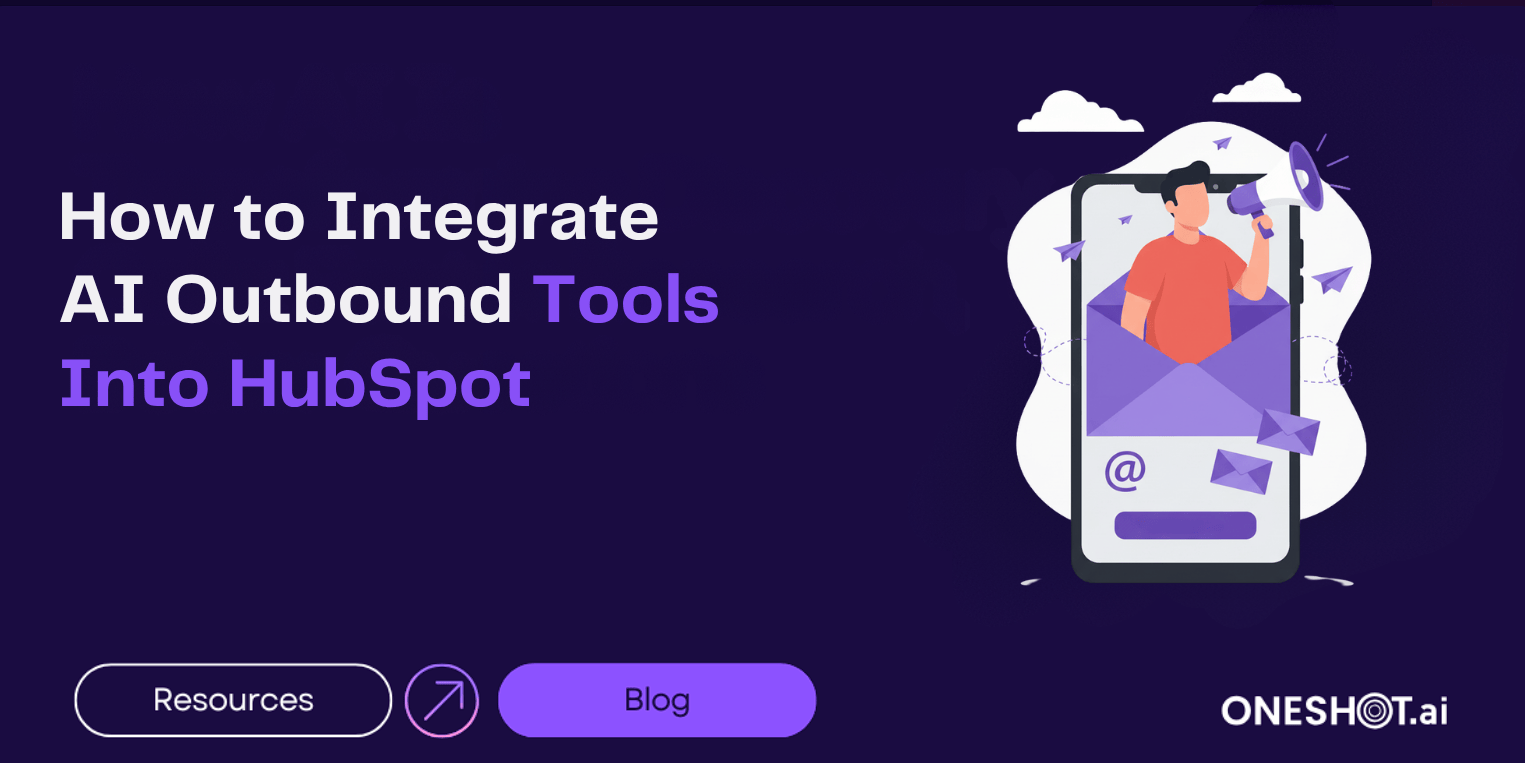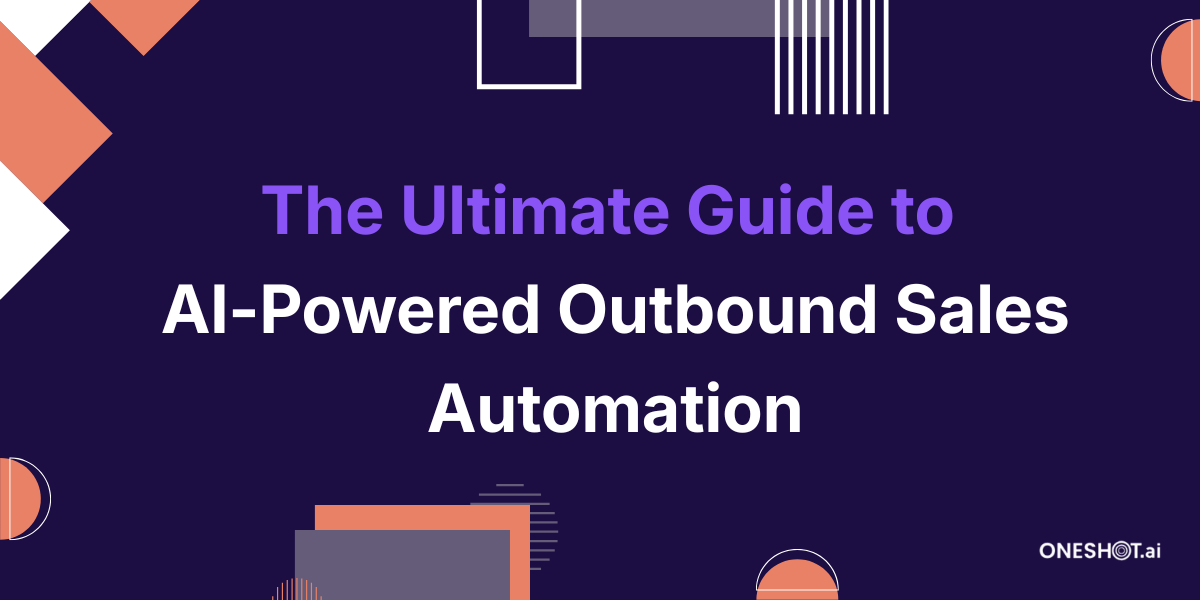Imagine an outbound operation that, if time is measured, runs from several weeks down to hours.
Combine an AI-fronted outbound tool with HubSpot, and that's just the magic. At present, SDRs waste their valuable time writing personalized outreach emails or looking up information on leads, while working with sequence bottlenecks, consuming conversions, and draining morale. But with an overlay of AI, added by way of tools like OneShot.ai, built specifically to integrate with HubSpot, you automate every step of the way, scaling with precision.
By the end of the article, you will have a clear understanding of how to pair AI outbound tools like OneShot.ai with HubSpot for a smarter, more rapid, and scalable sales outreach.
Reasons to Combine AI Outbound Tools with HubSpot CRM
Conventional outbound workflows endure certain constraints that make them both inefficient and ineffective. Absent AI, these processes tend to be slow and labor-intensive, requiring Sales Development Representatives (SDRs) to spend excessive time on repetitive tasks like researching prospects and crafting individual messages.
Not only does this manual labor decrease productivity, but it also results in outreach that is impersonalized and irrelevant, reducing the likelihood of engagement. Also, the necessity of switching between a variety of tools – like contact lists, email services, and CRMs – is disrupting workflow continuity and blurring concentration, which further slows down the sales process.
How does AI enhance prospecting, personalization, and pipeline velocity?
Conversely, AI greatly improves prospecting, personalization, and pipeline velocity. Solutions such as OneShot.ai optimize outbound efforts by automatically collecting deep prospect insights from the entire web, allowing SDRs to better understand and target leads. AI also drives hyper-personalized messaging across channels, rendering outreach more relevant and compelling.
HubSpot offers contact management, sequences, workflows, and pipelines all in one location, automating the customer journey in every dimension.
What makes OneShot.ai uniquely suited to integrate with HubSpot?
OneShot.ai has native HubSpot integration - import contact lists, create AI messages, and export and use them directly in HubSpot sequences or custom properties HubSpot Ecosystem. It provides real-time sync and AI-driven personalized communication without context switching oneshot.ai.
Which AI Capabilities Should You Prioritize When Integrating with HubSpot?
Contemporary outbound tactics depend on a core group of AI agents that improve and streamline key tasks along the sales process. The Insight Agent performs in-depth investigation of target accounts and ideal customer profiles (ICPs), so outreach is informed by targeting specific data.
The Personalization Agent customizes messaging for every prospect through multiple channels (email, LinkedIn, phone), increasing engagement due to relevance.
Integration Agent ensures smooth syncing with tools such as HubSpot, linking workflows, lists, sequences, and pipelines to ensure operational continuity.
On the other hand, Persona Agent protects brand integrity by making sure every message passes through a unified tone and voice.
How does OneShot.ai’s Scaling Agent allow you to grow outbound intelligently?
To facilitate scalable growth, OneShot.ai adds the Scaling Agent, allowing sales teams to create highly personalized messages in bulk – without compromising on quality. This empowers organizations to scale outbound by 20-30× daily, what was previously a human bottleneck, into a high-output growth engine.
Discover how one Agent works within OneShot.ai – See the Platform
How Do You Prepare Your HubSpot Instance for AI Outbound Tool Integration?
What CRM hygiene methods do you need to use prior to integration?
- Eliminate duplicate contacts.
- Standardize and align fields and conventions for naming.
- Consistently arrange lead lifecycle phases, sequence readiness, and segmentation.
How do you configure custom properties and workflows within HubSpot for AI enrichment?
Set up custom properties within HubSpot that will serve as the location for AI-created messaging – e.g., “AI Email Body,” "AI_Call_Script." Make sure those are added to sequences or workflows in advance.
Should you preconfigure deal stages, lead scoring, or sequences before rollout?
Yes. Set up scoring rules so the AI content engages high-priority leads, map AI attributes into your sequence steps, and keep workflows clean and triggerable.
What Is the Step-by-Step Process to Connect OneShot.ai with HubSpot?
Let's take a brief tour through the integration:
1. Permissions & API Access
OAuth 2.0 is the recommended method of auth for third-party apps in HubSpot, wherein limiting only the required scopes for your integration, e.g., `contact.read`, `contact.write`, or `sequences.access`.
2. Authenticate HubSpot with OneShot.ai
In OneShot.ai, toggle “HubSpot connection” on in the Connectors → CRM screen, then click on “Sign in to your HubSpot account,” review the OAuth scopes, and click “Connect app.”
3. Importing contact data in real time
In OneShot.ai, create a new campaign, select the HubSpot card, select your HubSpot list of contacts, import contacts, map HubSpot properties to OneShot.ai fields for each contact, and import the contacts
4. Activate workflows in real time and sync messaging
Once the AI has generated the to-be messages, you simply export them to HubSpot—these will flow into either your custom contact properties, or into a sequence automatically.
Ready to Connect HubSpot + OneShot.ai? → Book an Integration Call

What Are the Best Practices for Using AI-Driven Sequences in HubSpot?
To deploy AI-tailored sequences within HubSpot, you can use HubSpot’s Sequences feature by placing AI-created content into a custom token, e.g.,{{contact.AI_Email_Body}}—in your templates.
This enables each mail to be dynamically optimized for individual prospects without manual effort needed per send. For subject lines and preview text, allow the AI to create A/B tested versions created to grab attention and cause engagement. By tracking what combinations are giving you the best open and response rates, you can keep optimizing performance.
With AI built into your outbound process, effectiveness tracking is more revealing. Utilize HubSpot’s email analytics dashboards to compare AI-personalized sequence metrics with standard campaigns.
Open rates, reply rates, meetings booked, and deals created are key metrics that can be monitored. Reviewing these metrics enables one to ascertain which AI-based variants work best and where additional tweaks can be introduced.
To go further, examine side-by-side comparisons of AI sequence variants like Variant A vs. B – and their performance metrics in an organized manner.
How Do You Maintain Human-Like Authenticity in AI-Powered Outreach?
Common mistakes that lead to robotic or spammy AI messages:
- Overly generic language.
- Overhyped phrases.
- Brand voice ignored.
How does OneShot.ai’s Persona Agent preserve brand tone and human voice?
It is trained to add brand tone and enforce personalization and use human phrases rather than robotic phrasing (oneshot.ai).
How frequently should humans review factors into the AI feedback loop?
Recommended: first 10–20 messages to be manually reviewed initially, and then selected periodic spot checks (~weekly) to check authenticity and alignment.
What KPIs Should You Track to Measure Integration Success?
Once AI is installed into outbound workflows, metrics typically begin to change dramatically, especially the rates of open, reply, meeting booked, pipeline velocity, and conversion. These improvements signify the level of improved relevance, timing, and personalization AI each Buyer Interaction offers.
How do you build dashboards inside HubSpot to visualize performance?
Teams can create their custom dashboards in HubSpot, displaying tailored reports to track such changes. It is helpful to look at adherence to sequences, contact properties engagements, and deals' movement to present how AI is affecting the sales funnel.
What does a successful month 1, 3, and 6 look like post‑AI integration?
Results will be measured in phases; after 1 month, teams will see over a 30% lift in open rates and early pipeline activity. By month 3 or 4, they may see reply rates increase by 50% and meetings booked will double. By month 6, everyone will be pumping (2--4x) pipeline movement and have ROI-positive performance.
See How Teams Boost Outbound by 5x → Get a Case Study
What Are Common Integration Challenges – And How Can You Avoid Them?
Integrating AI tools with current HubSpot configurations can unlock compelling features, but it also introduces its own set of pitfalls. Perhaps the most frequent problem is synchronizing AI tools with old HubSpot data. This can result in such issues as duplicate records, incorrect field mappings, and stale pipeline stages no longer aligned with sales processes in play today.
How do you handle personalization token errors or broken workflows?
Personalization mistakes will also occur, particularly where tokens are poorly mapped or workflows are misaligned. To avoid this, it’s very important to test token mapping on a handful of sample records prior to going live. Utilizing fallback text within tokens and actively tracking sequence activity can help identify errors quickly and prevent widespread messaging failure.
How does OneShot.ai’s Integration Agent proactively solve these problems?
OneShot.ai Integration Agent has been designed and developed with a special edge to proactively solve these challenges. It recommends mapping correctly between systems and prevents repeated exports into sequences, as well as ensures that any update in the workflow is propagated correctly. This, in effect, reduces manual cleanup and keeps data clean and consistent across the HubSpot ecosystem.
Source: HubSpot’s official guide on API and app integration best practices

How Are Sales Teams Using OneShot.ai + HubSpot in the Real World?
Case Study: Scaling outbound 4× using AI workflows in HubSpot
Example: A B2B SaaS company deployed OneShot.ai to supercharge hyper-personalized sequences through the HubSpot sequences. The result was a quadrupled outbound activity and a doubled pipeline velocity.
Use Case Breakdown: Personalized LinkedIn + Email sequencing through HubSpot Workflows
AI creates outreach on LinkedIn to connect and the email follow-ups. HubSpot sequences help automate the sequencing of channels, ensuring each touch is delivered at the right time with personalized context.
Testimonial: "OneShot.ai made HubSpot our HIGHEST converting Outbound channel."
Fetcher.ai's VP Sales said OneShot paid for itself in three months. One client also reported their team "doubled results without adding headcount" HubSpot Ecosystem.
Make Your CRM an AI Outbound Engine → Start Free Trial
What Other AI Sales Tools Can You Integrate into HubSpot?
OneShot.ai natively integrates with tools such as Apollo.io, Salesloft, Outreach, and more, allowing AI-driven outreach to move smoothly through your current outbound stack. This adaptability enables teams to insert robust AI functionality into their present workflows without disruption, including within the larger HubSpot ecosystem.
How Does HubSpot’s Built-In AI Stand Compared to Third-Party AI Such as OneShot?
While HubSpot includes native AI features such as content suggestions and auto-generated email drafts, third-party tools like OneShot.ai go much further. OneShot provides more profound personalization, prospect intelligence through enriched data, and genuine multi-channel support for email, LinkedIn, and voice – making it a sophisticated choice for outbound teams seeking high-quality engagement at scale.
What Tools Complete OneShot.ai for a Complete Outbound Tech Stack?
To construct a full-blown outbound workflow, OneShot.ai complements technologies such as Apollo.io for contact discovery, Salesloft for cadence management, and Outreach for sequence execution and orchestration. In combination, these technologies form a single and high-performing tech stack that maximizes efficiency and outcomes.
What’s the Future of AI + HubSpot for Outbound Sales?
The future of outbound sales at the intersection of AI and HubSpot is changing fast with the advancement of large language models (LLMs), generative AI, and intelligent automation leading the charge. These technologies are already changing traditional methods of outreach by allowing for more natural conversations, personalization at scale, and the sequencing logic of AI that uses prospect behavior in real time to inform timely adjustments to messaging.
Moving forward, the opportunity for greater innovations around AI personalization and contact intelligence is endless. For example, tighter integrations with real-time intent data, AI-generated content inside the CRM, and new dynamic adjusters that can change messaging mid-campaign based on engagement signals.
How will OneShot.ai continue to evolve with the HubSpot ecosystem?
For OneShot.ai, this roadmap continues to align closely with HubSpot's growth. Some of the anticipated features include deep native integrations with HubSpot workflow triggers, native automatic features for sequences, complete overlays of contact intelligence, along the utilization of LLM-powered conditional messaging that adjusts tone, timing, and content for that prospect. So, to sum up, outbound will be smarter, more agile, and effective than ever.
FAQs
1. What AI tools integrate with HubSpot for outbound sales?
Several AI tools, including Instantly AI, OneShot.ai, and HubSpot’s own AI features, integrate seamlessly with HubSpot. They enhance lead generation, automate outreach, and provide predictive insights for smarter prospecting.
2. How can I use AI with HubSpot to improve sales outreach?
By integrating AI tools with HubSpot, you can automate email sequences, score leads, and personalize messages. AI analyzes engagement data to optimize follow-ups and improve conversion rates across your sales funnel.
3. Does Instantly AI integrate with HubSpot?
Yes. Instantly AI can connect with HubSpot to synchronize contacts, track engagement, and automate outbound email campaigns. This integration streamlines prospecting and ensures all data stays up to date in your CRM.
4. Does HubSpot have an AI bot for outbound sales?
HubSpot offers AI-powered tools, including chatbots and workflow automation, to assist with lead qualification, engagement, and outbound messaging. These bots help teams scale outreach without losing personalization.
5. What are the benefits of integrating AI outbound tools into HubSpot?
Integrating AI with HubSpot improves efficiency, reduces manual tasks, enhances lead scoring, and enables highly personalized outreach. It also provides actionable insights for better decision-making and increased ROI.